|
Year: 2019
New AdSphere Build – 12-11-2019
A new build of AdSphere was pushed today with a short list of feature enhancements and bug fixes.
A new “System Status” button has been added to the top of the Homepage. There has always been a system status page, as part of the Adsphere blog, but now a red indicator will appear on this button indicating when there is a new system status message to read. With a single click, you will now be able to navigate to the system status page!
The Blog button also has this new feature and a red dot will appear whenever there is a new AdSphere blog post, such as this one. Once you click on a button with a red dot, the red dot will be removed in order to alert you in the future to new content.
The “What’s New” button is also fully dynamic now. Currently there is a red dot with a value of “6” that appears on this button. As you click any of the of the six selections under this button, the value in the red dot will decrement by one. After you have clicked on all six of these items, the red dot will be removed until such time as there are additional new items to review.
Sneak Preview of what’s coming next…
Later this month, we plan to release a new feature that will allow you to create custom “lists” of brands and/or advertisers as a new type of ranking system filter! One can then apply said “lists” just like any other filter to create a custom ranking report which will only include data from the brands or advertisers of your choice. You will be able to create individual lists of brands and advertisers and give each list a unique name. You will be able to share your “lists” with colleagues similar to how reports and filters are shared! Lists can be applied and saved with any other combination of filters using the SAVE FILTER feature. This will allow for the creation of special ranking reports which you can schedule to be automatically emailed. When combined with the existing network excel output, users will now be able to study any custom list of brands or advertisers to determine top performing networks, dayparts, and programs!
Lists will be a powerful new filter that will allow DRMetrix to bring forth brand comparison and other new exciting features!
New AdSphere Build – 11-28-2019
Happy Thanksgiving!
DRMetrix pushed a new AdSphere build today which mainly focuses on system stability and bug fixes. We have also changed how we refer to DPI ad breaks in AdSphere. In many places, we previously referred to DPI ad breaks as “local DPI” or just “local” throughout the system and in various excel reports. In this new build, you will only see the term “DPI” which refers to airings detected in the DPI ad breaks on the networks. We have removed the term “local” as it has created too much confusion over the years.
If you are not familiar with DPI ad breaks, we encourage you to click on this link to learn more. You will discover that DRMetrix is the first television research provider that monitors commercial grade network feeds in a DPI compliant manner and what this means.
Previous to this change, DRMetrix found that many users were confusing “local breaks” and “local” to mean local market MVPD airings. Although we would try to explain that these terms refer to “local DPI ad breaks” on the networks, confusion remained. In an attempt to communicate more clearly, DRMetrix will standardize on the term “DPI” or “DPI ad break”. You will notice in all excel outputs where the term “local” was used previously, that the column headers will now simply read “DPI”. Also, instead of denoting DPI breaks with “L” in our excel outputs, we will pass the value “D” short for DPI. National ad breaks will continue to use “N”.
ABC, CBS, NBC and FOX
These networks are now live in AdSphere with airings data starting beginning of 2018.
AdSphere Surpasses 50 Million Airings
We could not have reached this milestone without the support of our incredible customers!

To celebrate, DRMetrix is publishing its first ever 5×5 industry Study. Seven years in the making, it’s our largest study ever! Get your copy at PDMI-West next week.

Meet with us at PDMI West!
We’d love to see you at the show which runs October 21st – 23rd. We’ll be giving tours of the new AdSphere build so be sure and schedule a meeting with us.
Welcome to the NEW AdSphere!
The biggest build, since the original launch of AdSphere
The new release of AdSphere marks a significant milestone but first, a big “thank you” to all of our users! We could not have achieved this accomplishment without your support, feedback, and suggestions.
Since the creation of AdSphere, one of the biggest challenges has been how to provide insights into direct response spend in a responsible way. We’ve heard from many that disclosure of remnant DR rates would hurt the industry. We listened and have searched for a solution. Initially, DRMetrix created its Spend Index methodology as a way for users to understand spend level differences between brands and advertisers without divulging remnant DR rates. However, the Spend Index came with many shortcomings. Over the past couple of years, we have been working on a more transparent and transformative solution.
Adsphere is the first television research system to segment the direct response industry into different classifications such as short form products, lead generation, and long form (28.5m). These classifications are comprised of campaigns using DR variations to track response and ROI back to specific network/daypart/creatives. When we say, “Know where ROI is found – Know AdSphere” we are referring to AdSphere’s unique ability to extract meaningful and actionable insights from these types of campaigns. In contrast, Brand/DR campaigns use a vanity call to action and do not have the ability to track consumer responses or ROI back to specific network/daypart/creatives. They have different objectives often translating their buys into traditional brand metrics. Brand/DR advertisers pay higher rates for clearance given reach and frequency goals. DRMetrix has been working to build the industry’s first rate database based on Brand/DR rates which will replace the Spend Index. We have achieved this by receiving input from numerous agencies and advertisers, as well as collaborating with Standard Media Index (SMI), who works with many of the largest media holding companies in the industry.
In developing this new approach, our goal has been to provide directionally accurate insights that represent what the top of the marketplace is paying for network rotation-of-schedule (ROS) daypart inventory. To clarify, DRMetrix is not using program specific brand rates nor are we using remnant DR rates. Today, the majority of national ROS daypart inventory is being sold to Brand/DR advertisers. Accordingly, using these rate metrics will provide the industry with a more realistic understanding of the size of the direct-to-consumer marketplace. DRMetrix has also collaborated with leading infomercial agencies and advertisers to build a rate database for 28.5 minute infomercials. To avoid industry disruption, we’ve added a premium to our infomercial rates. By design, spend projections in the new build of AdSphere will be higher than traditional remnant DR spend.
As a new rate database, we expect that some anomalies will exist in the data where certain network ROS dayparts may be over or under weighted. We ask our community for feedback so that we may improve the data over time. To help expose anomalies, we are providing our users with an quick and easy way to provide feedback. From the network dropdown menu on the AdSphere home page, or from any of the airing detail network pages, please look for the new “rate review” icon. When you click on this icon, it will pop up a Network Rate Review form where you may provide feedback!

Disclaimer: DRMetrix will make network / daypart rate adjustments as deemed appropriate based on community feedback and upon consultation with agency rate contributors and data partners. As always, feedback from our community of users is greatly appreciated!

Aside from the Spend Index being replace to the favor of new directional Brand/DR rate averages, here are some of the other exciting feature enhancements you will find in this latest build of AdSphere.
Welcome to ABC, CBS, NBC, and FOX!
DRMetrix now monitors over 130 networks including ABC, CBS, NBC, and FOX! If your favorite network isn’t monitored by DRMetrix, please request that they contact us! Being part of the AdSphere industry platform helps networks attract more business and grow advertising revenue!
Rankings with Projected Spend Dollars for Advertiser, Brand, and Creatives
Now you have the freedom to track projected spend dollars by Advertiser, Brand, or Creative. Get a better sense of spend levels across 170+ industry categories. Trend 28.5 minute infomercial billings or any other creative length over time! Trend spend by industry classification, creative language, response types, and more. A treasure trove of industry data is now at your fingertips!
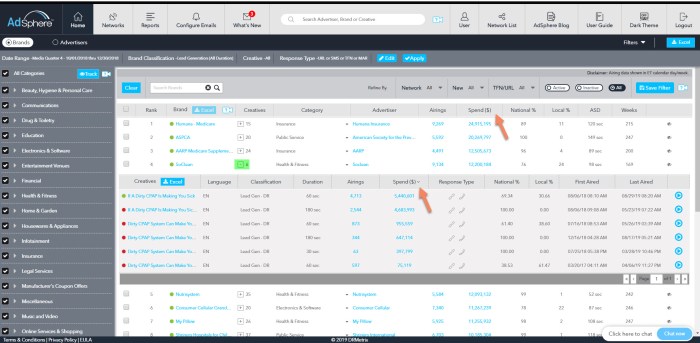
New Dynamic Airing Detail Page with Spend Metrics!
Directionally accurate spend metrics make a world of difference. Analyze spend by network, program, daypart, breaktype, and more! As a feature update, you can now change the date range without having to leave the airing detail page. The page is also fully dynamic meaning that any filters applied will update the entire page which includes the network list on the bottom. You can change the underlying data using any combination of networks, day of week, hour of day, standardized dayparts, and now even programs! After you apply your filters and click apply, the entire page will update with the networks at the bottom sorted by either spend or airings. With the addition of the program column, you can pop open a report showing the spend by program for any network on the fly with a convenient excel output.
As an example, let’s say you want to see the networks sorted by spend for weekend airings. You can choose SAT/SUN from the “All Days of Week” dropdown and click Apply. Now, only the SAT/SUN airings will be considered and the list of networks will be sorted by weekend spend. Click the excel button on the bottom left to export all of the summary data based on your filter settings.

New Network Filter Design
Rank Networks, Dayparts, and Programs by Industry Category!
Advertisers who use DR Variations in their commercials vote every day on the networks, dayparts, and programs that work best. They vote with their wallet focusing on where ROI is found while discontinuing media that underperforms. Now it is possible to analyze entire industry categories to determine which networks, dayparts, and programs are commanding the highest share of category dollars.
From the home page, click to open the new network filter. As an example, let’s run a year-to-date report for the category Beauty, Hygiene & Personal Care. (Alternatively, you can select any group of over 170+ categories in AdSphere). Let’s also filter for the brand classifications short form products and lead generation in order to limit the results to just those creatives using DR Variations.
Now that we have our desired ranking report, we can determine the top networks, dayparts, and programs for the entire category. In our example, there are over 80 brands and 179K airings for the Beauty, Hygiene & Personal Care category. Open the network selector and click the new excel report as shown below. You will receive a four tab report ranking network by spend, daypart by spend (M-F), daypart by spend (S-S), and program by spend. Just like that, you have taken a survey of 80+ brands and discovered the best performing networks, dayparts, and programs!

New Dynamic Advertiser Pages with Spend Metrics!
Now, you can change the date range on Advertiser Pages and see projected spend for all brands and creatives. When you click on an advertiser, brand, or creative hyperlink in the ranking system, the advertiser page will default to the same date range as the ranking report. These pages will no longer default to lifetime view. The only exception will be from Global Search where advertiser pages will continue to default to lifetime date range.

Custom Filter Reports – Automatically Emailed!

This new feature is designed to work with saved filter reports that use any of the six timeframes highlighted in the image. When saving a filter with any of these settings, you may click the email button to have the report automatically run and emailed to you on the following schedule:

Current Week – Reports will be emailed at the end of each day
Current Month – Reports will be emailed either daily or weekly depending on your choice.
Current Quarter – Reports will be emailed daily, weekly, or monthly depending on your choice.
Last Week – Reports will be emailed at the end of each week.
Last Month – Reports will be emailed at the end of each month.
Last Quarter – Reports will be emailed at the end of each quarter.

A schedule email column has been added to the Filters dropdown as you can see in this picture. Any filter that was created with one of the six choices above can have the email feature toggled on. In the example shown, the schedule email box was clicked and a dialog box appears allowing the user to choice to receive the saved filter report daily or weekly.
New Configure Emails Tab
Your email tracking & alerts now appear alongside your scheduled filter report emails in one convenient place. The new configure emails tab replaces the prior configure alerts tab. It acts as a central hub for all of your Adsphere email communications. You can filter the page for any combination of Category, Advertiser, Brand, or Network alerts as well as any saved filter email reports that you have scheduled.

We hope you have fun exploring this new build of AdSphere. Upon release, please report any bugs you find to support@drmetrix.com so we can quickly fix them!
Advanced TV Leftovers = New Opportunity for DRTV Industry
A new trend has emerged where cable networks are collaborating with MVPD and vMVPD partners to turn their national ad inventory into something far more appealing to brand advertisers. Armed with new capabilities, cable networks are already starting to offer brand advertisers the ability to target their television commercial to their ideal audience. This creates an opportunity for direct response advertisers to have their commercials delivered, during the same ad breaks, to all the leftover households.
Before we get into how these new “advanced advertising” break types work, let’s look at how national cable break types have worked historically.
On the left side of the diagram below, a cable network sends its signal via satellite to two different MVPDs. If you aren’t familiar with the term, and haven’t clicked one of the links above, MVPD is short for Multiple Video Program Distributor. MVPD is a catch-all phrase to describe all of the television distribution companies that sell access to network cable programming via cable, satellite, fiber, or via internet (the latter referred to as an vMVPD where “v” is short for “virtual”). In the past, we’ve only had to understand and deal with two break types. We had the national ad break, in which commercials were seen by viewers nationwide, and we had the DPI ad break. Most cable networks cut to a DPI ad break 2 minutes out of every hour. As shown below, a cable network has sold a commercial to Expedia to run during a DPI ad break. Buying this type of ad break is how direct response advertisers have purchased leftovers at a discount for many years.
To help explain, DPI ad breaks are preceded by a Digital Program Insertion (DPI) signal. Most MVPDs have ad-insertion equipment that listens for the DPI signal. As soon as the DPI signal is detected, the ad insertion equipment begins inserting commercials sold by the MVPD to local advertisers. In the diagram below, one of the two MVPDs is shown inserting a Flex Tape commercial covering up the Expedia commercial. In most markets, including urban markets, the MVPDs aggressively sell local advertising covering up most, if not all, of the ads like Expedia running on the network at the same time. However, in smaller rural markets, the MVPD may not sell local advertising as demonstrated by the second MVPD below which doesn’t insert an ad allowing the Expedia ad to be seen by viewers in their market. These are the leftovers that direct response advertisers expect to receive when buying DPI break inventory from the cable networks today.
With new advanced television advertising models, the networks use a different type of DPI signal to let certain MVPDs, who have a contract with the network, know that it’s time for them to deliver the advanced advertising commercial to its intended audience. At the same time, the network may run a direct response commercial on its network feed to be viewed by any households not otherwise targeted by the advanced advertising campaign. One of the network groups stated that a smaller universe of MVPDs are currently involved in their advanced advertising programs. To other MVPDs, this new type of ad break looks just like any other national ad break which they are not allowed to cover up. Accordingly, the audience composition for this new type of ad break is likely quite different in comparison to the traditional DPI ad break.
DRMetrix is the first television research company to monitor national cable DPI signals in order to recognize and segment between the two traditional ad break types. Our company is currently collaborating with cable networks in an attempt to detect the alternative DPI signals that are starting to be used in the marketplace to signal these new advanced advertising breaks. For now, DRMetrix flags all commercials running outside of normal DPI breaks as “national”.
Some networks have taken to inserting direct response ads in DPI breaks and their new advanced advertising breaks billing both as a regular DPI ad break. Some agencies have started to notice the discrepancy as DRMetrix continues to report the advanced advertising breaks as “national”. DRMetrix has had to explain to various agencies what is happening and quite often the agencies are unaware of the new break type. So, we thought this article would help to set the record straight!
Please provide us with your feedback and questions on our blog! We’d love to hear from you.
New AdSphere Build – 5-13-2019
We’re happy to bring you a new build of AdSphere with several new features.
Share Reports & Filters
Now you can share AdSphere reports and filters with your business colleagues. Click below image for video tutorial
Search by TFN/800 or URL
Have you ever wanted to search for creatives/brand by toll free number or URL? Now you can! Click below image for video tutorial
UPDATE 6/4/19 – Instead of requiring 4 characters, the URL search now works with a minimum of 3 characters. New columns for TFN and URL have been added at summary report level. Video below has been updated.
Download Thumbnail Views
Now when viewing a thumbnail image, you can download a .jpg file on the fly!

Global Search “View All” creative reports now include airing counts.

Configure Alerts page now shows full category / sub-category description for each alert.
Enhancement to Video and Thumbnail descriptions.
When you play a video from Network Log View, the date/time will be shown in broadcast time and we’ve added the brand and creative name to the text description. Similarly, when you output an airing detail report in broadcast day, the video links will show broadcast date/time. In all other instances, the video descriptions will indicate calendar date/time. We hope these new descriptions will help to reduce confusion!

In addition to the above features, this new build addresses various bug fixes and areas of performance optimization.
Please do let us know if you discover any new bugs with this build so we can quickly squash them!!






